
1, Power on and off: as shown in the following red ring marked as the switch button, push forward for the start, the right side of the power meter shows bright, and push back to shutdown, the power meter shows off.
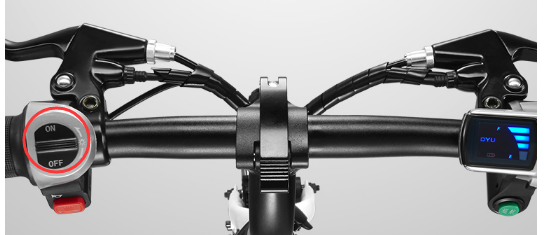
2: Horn: press the red horn button when you turn on the machine, and the bugle sound is dropping. If continue to press and hold not loose, will be intermittent drop sound, after 10s stop sound, you need to loosen it and press again to continue to sound.
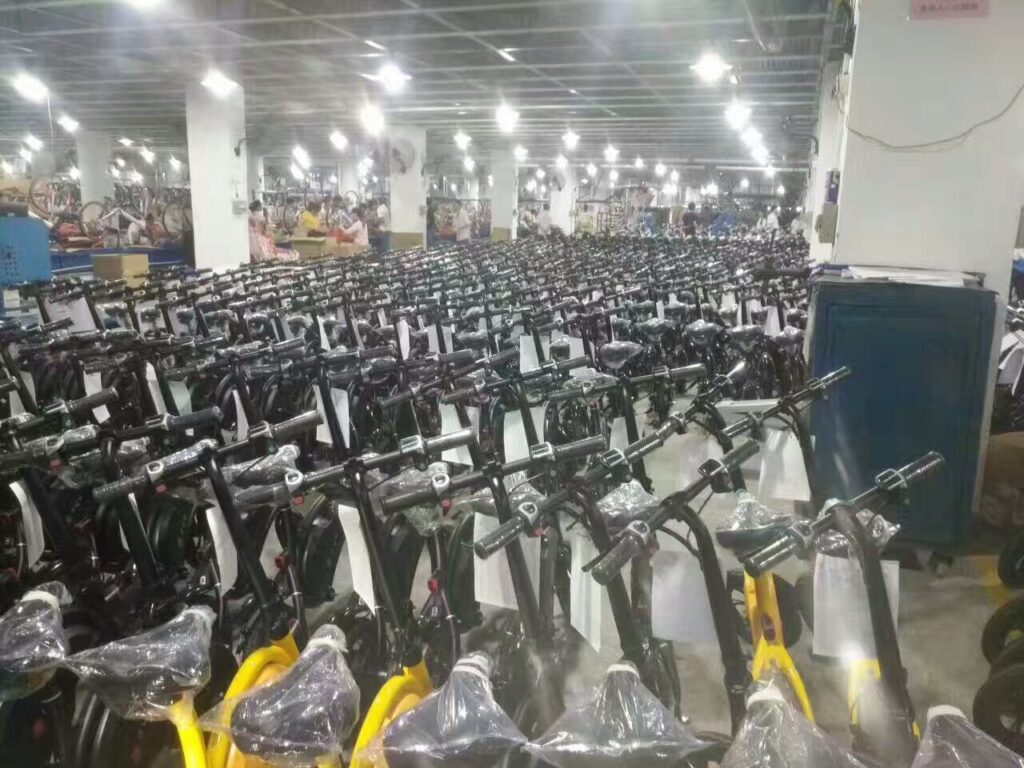
DYU E bike in Fascotory
3, battery indicator: a right instrument for power battery indicator and 4 points that show blue lights bright, three grid electricity in more than 80% reduction in electricity, lights were extinguished from top to bottom, the yellow lights shows that power is less than 20%.
4, charging: charging interface is as shown below, the interface is DC2.1, charger standard charging current is 2A, deluxe version charging time is about 6 hours, Standard Version charging time is about 3 hours. When full of electricity, the electric indicator light on three squares blue light, and the charger indicator light change from red to green.
5, APP download and Bluetooth connectivity: please scan instructions, stickers, two-dimensional code, download and install APP, apple devices can search DYU directly in the apple store, you can download and install. Running APP needs to turn on Bluetooth. When the bike is powered on, you can search DYU device and click on the connection. (requires upper 4.3 of Android’s device system version and more than 8 of Apple devices IOS)

Red color DYU D1
6, APP interface and functions: the left to enter the APP main interface, the speed of the disk, the middle speed value, below the left for the right for the internal battery display, temperature controller, the upper left small Bluetooth icon can be returned to the Bluetooth search speed dial above the arrow can drop down below the 4 mileage, function the icon was a personal web page, set menu, trajectory and navigation, positioning anti-theft function, speed value above the lock icon to lock / unlock.
7, Bike lock / unlock function: click the lock / unlock icon as shown on the right, enter the correct password lock / unlock, locked bike can not ride off, still remain after locking the bike, can be used to unlock.
8, Set the menu and speed settings: settings menu as shown below, all operations are required to set effective in bike motor static status, speed can be adjusted into the set top speed, mileage is more than 10km, the maximum speed can be adjusted to more than 20km/h, the actual maximum vehicle speed and vehicle weight, power and status relate to the road condition.
9, Start setting: start setting is different between zero speed start and non zero start. Zero speed start direct need handle bar twist turn to accelerate the start, non zero start, the bike has certain muzzle velocity to turn to start power slide to start a footstool. The default is zero speed start.
 DYU D1 Red and Yellow
DYU D1 Red and Yellow

10, Bluetooth Name: When changing the Bluetooth name, Bluetooth will automatically disconnect for some time, during the next search connection, you can see the replacement of Bluetooth name.
11, Vehicle password: enter the original password, the new password can change the lock bike / unlock password.
12, Cruise control: To turn on the fixed speed cruise function, press the cruise button, you can achieve cruise control. To turn off the cruise function, press the cruise button to invalid. Cruise control is defined as to turn the screw to a position, press the button after the release of cruise turn, the bike will continue at the current speed, brake, trigger button or release the cruise turn after accelerated, can cancel the cruise condition.
13, Headlight settings: set headlight automatic / manual switching function, automatic headlights is bright light for automatic induction control, daytime outdoor lights, headlights or indoor night is into dark bright light by APP automatic; manual control lights, headlights APP, light, turn off the headlights after the light has been turned off, has nothing to do with the light and shade.
14, Tail lamp: only when braking, the tail light is bright.
15, Basic information: Here you can check the voltage, current APP version number.
16, Vehicle self inspection: Here you can check the condition of the vehicle, when there is a fault, it will be automatically displayed.





